Intro:
Since there are so many different device options, an abundance of online tutorials, and ease of initial setup, this post assumes you already have Kodi installed on your preferred hardware.
The first step is to enable unknown sources. This may seem sketchy but if you double check your addons and vet the githubs they are coming from you should be fine:
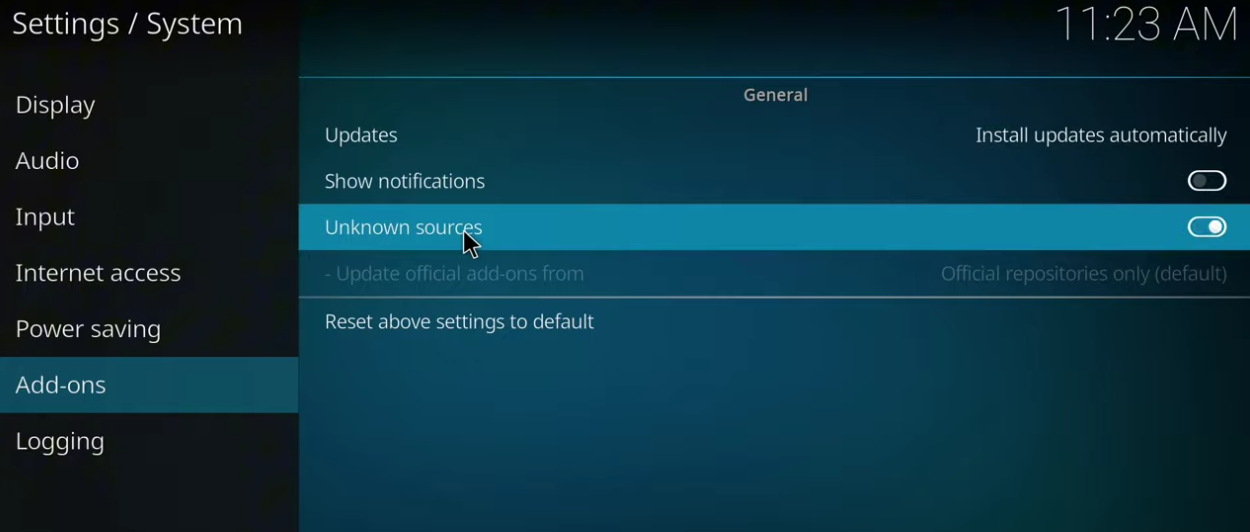
Then head to file manager:
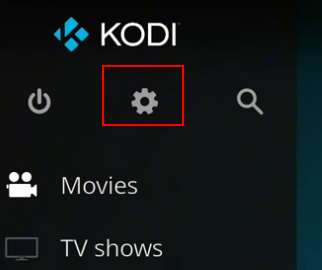
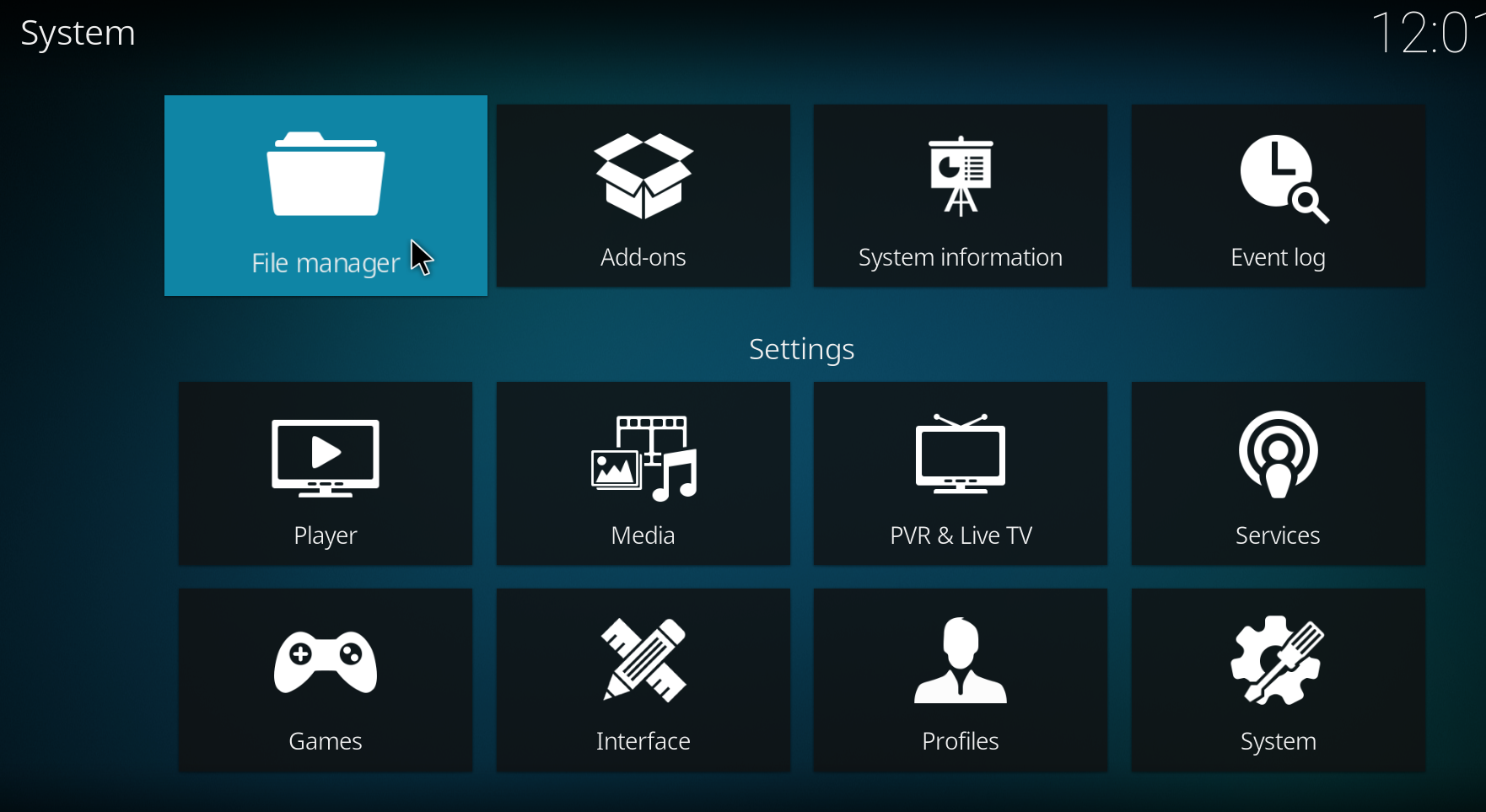
Add source:
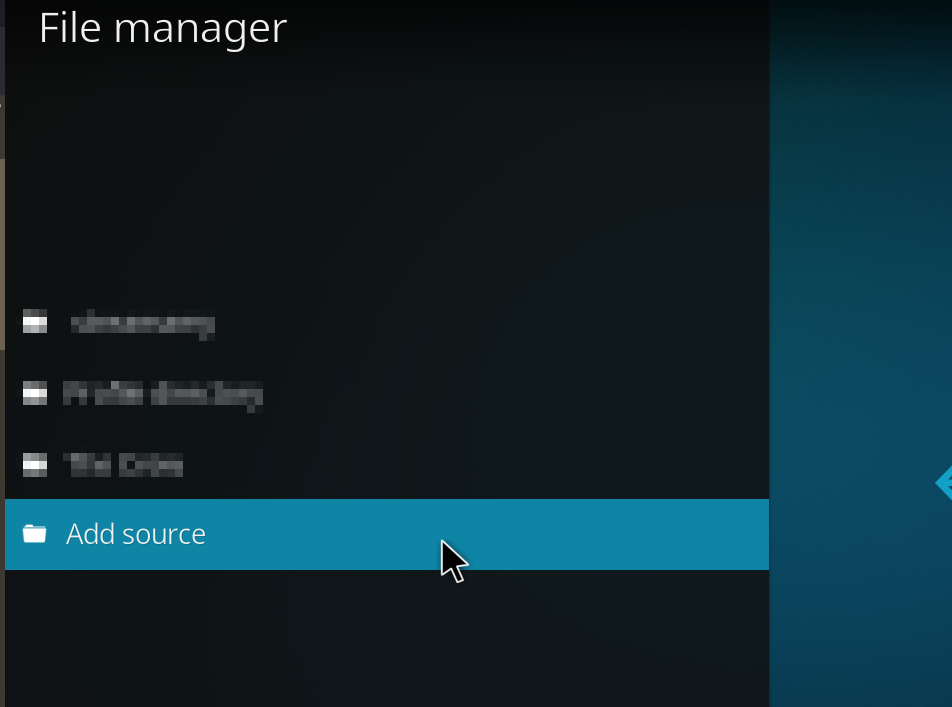
Enter the package url and name it whatever you like as long as you remember it
Package URL:
https://kodifitzwell.github.io/repo/
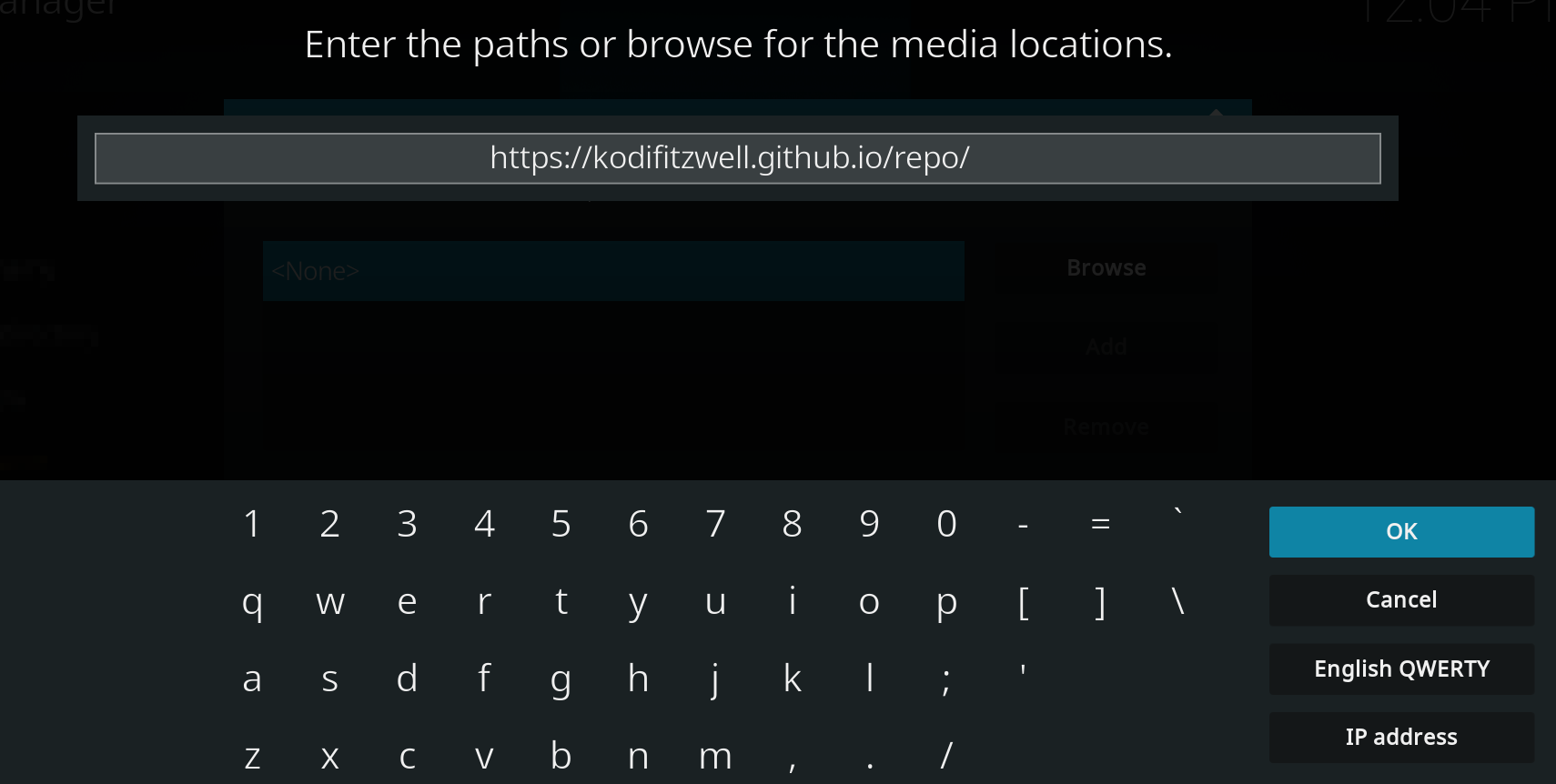
Create a recognizable name for the package repo. If you mess anything up and Kodi takes you back to the File Manager, long press on the source and you can edit it.
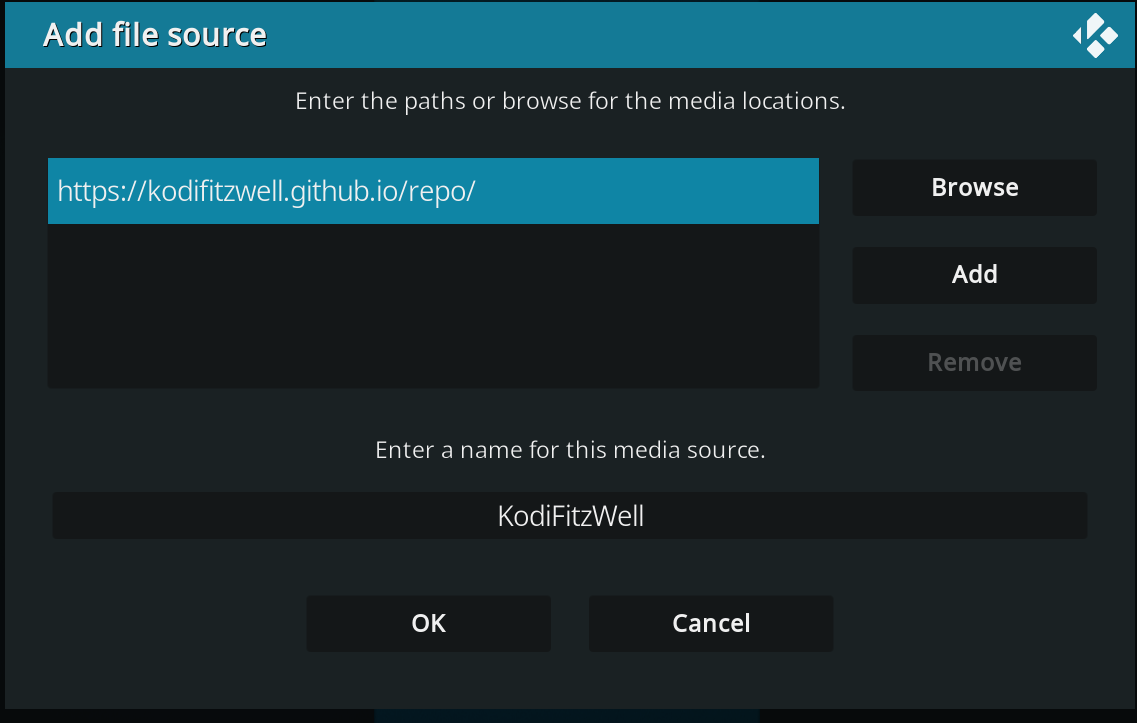
Go back one level and choose Add-ons:
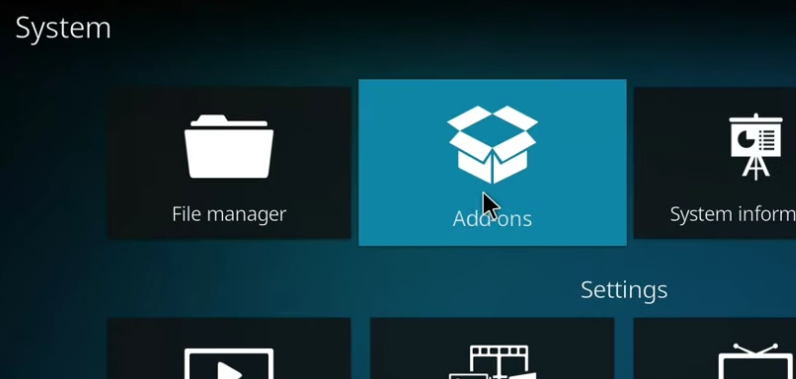
Install from zip:
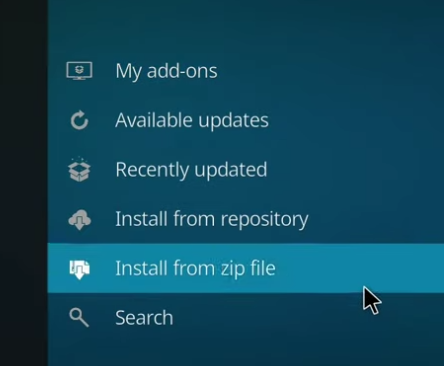
Select the title of the link you added in File Manager from the previous step:
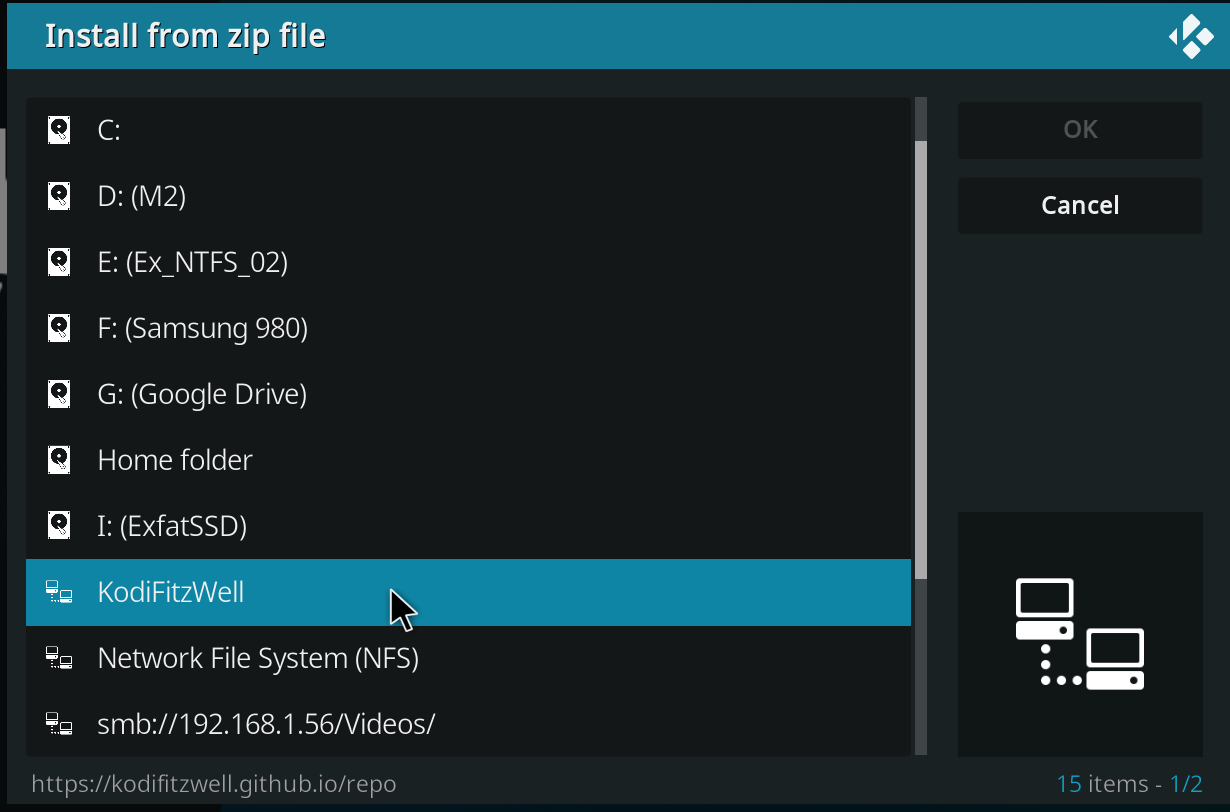
The zip file for your repo will show up, select it.
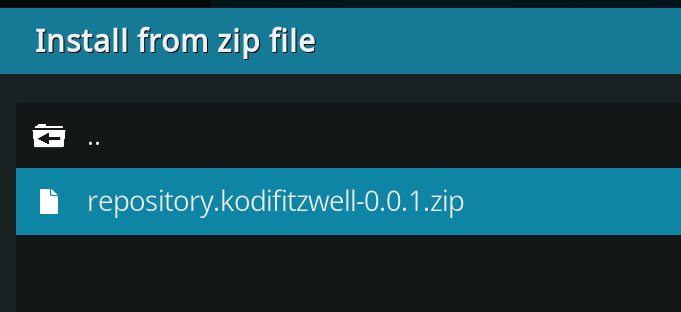
Sucees!
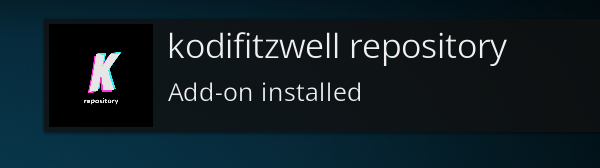
Now we need to install the application from the newly installed repo:
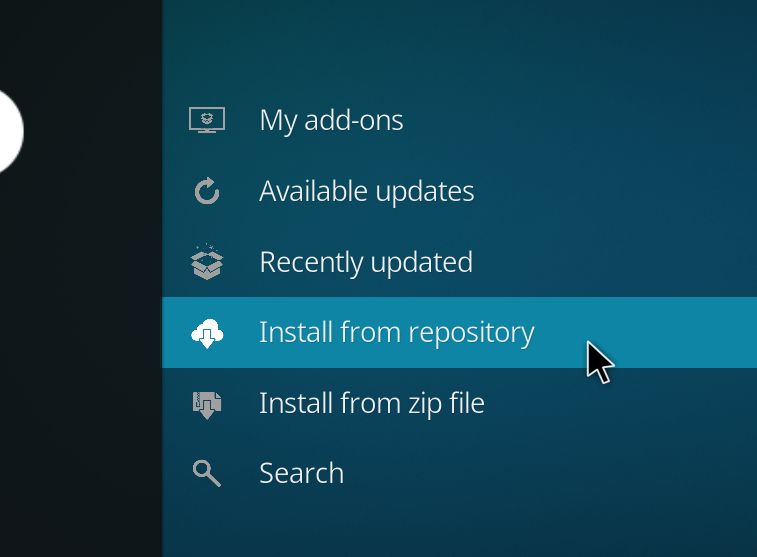
This method works for basically any repo install in Kodi. For POV use this one:
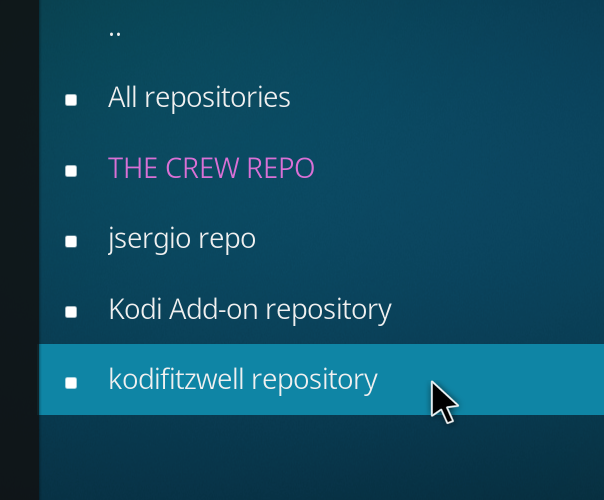
POV is in Video add-ons:
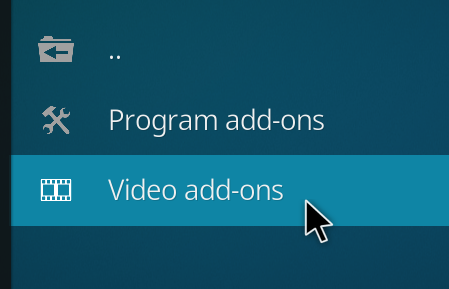
Select this option to install POV:

Now you just need to authorize real-debrid, or whatever your premium content provider is and enable Trakt if you would like to track your episode progress whether locally or across different devices.
Until next time!
- FancySauce